









| Connector Type: | Type-c t0 HDMI |
| Compatible Devices: | Laptops |
| Color: | Grey |
| Unit Count: | 1 Count |
Focus on "New Style, Creative & Unique Design."
Allow Printed Logo Customization, Contact us.
What You Get: AstroSoar 310 Type-C to HDMI Adapter (4K HDMI).
Safe & Secure, Pay with Ease
Buyer Protection
![]() Full Refund, If you don't receive your order.
Full Refund, If you don't receive your order.![]() Full or Partial Refund, If the item is not as described.
Full or Partial Refund, If the item is not as described.
Learn More >>
Trusted Delivery
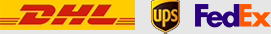
Product customization
Don't forget to save your customization to be able to add to cart
Free Shipping & Free Return

45-Day Money-Back Guarantee

Hassle-Free Warranty

Lifetime Customer Support
After placing an order you will earn 0 points which you can spend to get rewards! Read more..
PRODUCT INFORMATION
Overview
Designed specifically for your office needs.
AstroSoar Type-C to HDMI Adapter, 310 USB-C Adapter (4K HDMI), Aluminum Portable Type-C Adapter.
,-310-USB-C-Adapter-(4K-HDMI),-Aluminum-Portable-USB-C-Adapter,-for-MacBook-Pro,-MacBook-Air,-iPad-Pro-Galaxy,-and-More-%20-min.jpg)
,-310-USB-C-Adapter-(4K-HDMI),-Aluminum-Portable-USB-C-Adapter,-for-MacBook-Pro,-MacBook-Air,-iPad-Pro-Galaxy,-and-More--min.jpg)
,-310-USB-C-Adapter-(4K-HDMI),-Aluminum-Portable-USB-C-Adapter,-for-MacBook-Pro,-MacBook-Air,-iPad-Pro-Galaxy,-and-More-4k%20-min.jpg) |
,-310-USB-C-Adapter-(4K-HDMI),-Aluminum-Portable-USB-C-Adapter,-for-MacBook-Pro,-MacBook-Air,-iPad-Pro-Galaxy,-and-More-%20%20-min.jpg) |
,-310-USB-C-Adapter-(4K-HDMI),-Aluminum-Portable-USB-C-Adapter,-for-MacBook-Pro,-MacBook-Air,-iPad-Pro-Galaxy,-and-More-%20%20%20-min.jpg) |
,-310-USB-C-Adapter-(4K-HDMI),-Aluminum-Portable-USB-C-Adapter,-for-MacBook-Pro,-MacBook-Air,-iPad-Pro-Galaxy,-and-More-%20%20%20%20-min.jpg) |
|
Ultra-High Definition |
Lightweight and Compact |
Plug and Play |
Universal Compatibility |
[ Vivid Video ] The HDMI adapter lets you connect to any TV or display with an HDMI port to stream video in up to 4K resolution.
[ Plug and Play ] Instantly turn your laptop or phone’s USB-C port into an HDMI port, with no installation necessary.
[ Premium Construction ] A lightweight aluminum casing allows for greater heat dissipation, while the reinforced braided-nylon cable is designed to withstand the twists and tugs of daily use.
Use for MacBook Pro (2017 / 2018 / 2019 / 2020) MacBook Air (2018 / 2019 / 2020) iPad Pro (2018 / 2019 / 2020) XPS (13 inch / 15 inch) Pixelbook (2017 / 2018 / 2019) Galaxy (S10 / S9 / S8) Chromebook C340 Laptop, Chromebook C423, Chromebook 4 11.6” Surface Laptop 3 ENVY 13.3 Inch Thin Laptop Incompatible Devices Include Nintendo Switch VivoBook L203MA Ultra-Thin, VivoBook 15 Thin and Light Laptop ZenBook 13 Ultra-Slim Laptop 100e Chromebook 2nd Gen Ideapad L340 Gaming Laptop 2-in-1 11.6" Convertible Chromebook Touchscreen Laptop (2020) 15.6" HD Touchscreen Laptop, 15” FHD Laptop, 14" Touchscreen Home and Business Laptop Aspire 5 Slim Laptop .
| Brand: | AstroSoar |
| Product Name: | 310 Type-C Adapter (4K HDMI) |
| Model Number: | B8312 |
| Color: | Grey |
The Premium 4K HDMI Adapter
High-Definition Video
With support for resolutions up to 4K, you can easily mirror or extend your screen without losing clarity.
Universal Compatibility
Whether connecting to a projector at the office, gaming with a multi-monitor setup, or watching a movie at home, this HDMI adapter ensures stable and convenient performance.
Ultra-Portable
A slimline and lightweight design provides greater portability and convenience, while the matte, aluminum exterior perfectly complements high-end laptops.
Compatible Devices Include
MacBook Pro (2017 / 2018 / 2019 / 2020) / MacBook Air (2018 / 2019 / 2020) / iPad Pro (2018 / 2019 / 2020) / XPS (13 inch / 15 inch) / Pixelbook (2017 / 2018 / 2019) / Galaxy (S10 / S9 / S8) / Chromebook C340 Laptop, Chromebook C423, Chromebook 4 11.6” / Surface Laptop 3 / ENVY 13.3 Inch Thin Laptop
| Product Weight (oz): | 0.64 |
| Product Dimensions (inch): | 1.97 * 0.85 * 0.45 |
Here at AstroSoar we put people first, which means value and values stick together. Better stuff, fewer dollars, no nonsense.
Note:
1. Due to the different monitor and light effect, the actual color of the item might be slightly different from the color showed on the pictures. Thank you!
2. Please allow minor measuring deviation due to manual measurement.
1. I can't get the HDMI port to work. What should I do?
Try some of the following steps:
1) Confirm if the connected Type-C port of your device supports DP Alt Mode. To do this, please consult your device's user manual, contact the seller, or check the manufacturer's website.
2) Try a different computer and HDMI cable to see if the issue still persists.
3) Plug your HDMI cable directly into your device and see if you get a stable connection. If you can't get a stable connection, then the problem is with your HDMI cable.
4) Verify that your monitor is configured to the correct input (HDMI).
2. What resolution does this device support?
The HDMI port supports a variety of resolutions up to 4K@60Hz, including 4K@30Hz, 2K@60Hz, 1080p@60Hz (1080p, 1080i, 720p, and 480p), and more.
3. Does this hub work with iPad Pro?
This adapter supports a maximum resolution of 2K@60Hz when connected to an iPad Pro.
You might also like